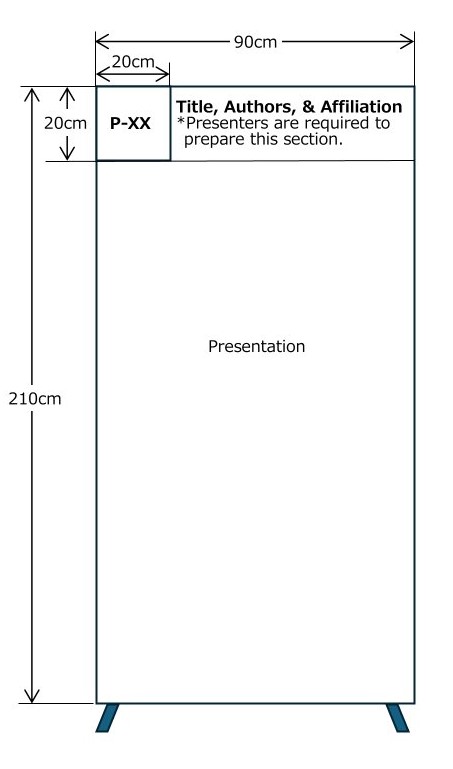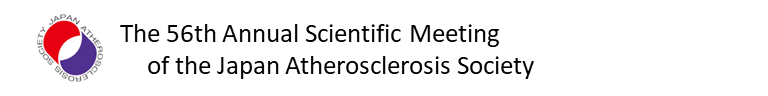Information for Speakers/Chairs
For Oral Presenters
Please prepare your presentation slides in the language we designated in advance.
Make sure to stand by on the front left side of the session room at the latest 10 minutes before your presentation.
The monitor, keyboard, and mouse are available on the podium, so please forward the slides yourself. You are requested to forward the slides yourself in case of using your own PC as well.
1)Presentation Time
The time allocation varies depending on the session. Please refer to the information available in advance.
Please make sure to adhere strictly to the presentation time to ensure smooth progress of the session.
There is a time indicator on the podium; a yellow lamp will light up 1 minute before the end of the presentation, and a red lamp will light up when the presentation time is over.
2)Guidelines for Preparing Presentation Slides
- Please prepare the presentation slide with Microsoft PowerPoint 2019 – 2021.
The session room is equipped with Windows PCs. - We can project the slide in size 4:3, but we recommend you use the size 16:9 for the presentation.
- Please use the Windows’ OS Standard Fonts.
- The name of the presentation data file should be: “Presentation No._The last name of the presenter.pptx”.
- Please do not use “the Presenter View” of the PPT. For those who require a presentation script, please print out and bring your script at the time of the presentation.
- In case the data contains videos, or you use a Macintosh, please make sure to bring your own PC.
- Please check in your final data and do not make corrections at the PC desk.
3)Bringing the Presentation Data for the Presentation
- Please bring your data in a USB flash drive.
- Please save the presentation data only in the USB flash drive.
- We request scanning your USB flash drives with antivirus software prior to checking in at the PC desk to prevent virus infections.
- The final presentation data should be checked if the data functions correctly on a PC other than the one used for its preparation.
- If the data contains a video or audio, please save all data in the same folder.
- As for the video data, please ensure the data is compatible with standard Media Players. We recommend using the MP4 format.
- For backup and troubleshooting, please bring your own PC as well.
- The Management Secretariat is responsible for deleting all the presentation data after the conference.
4)Bringing the PC for Presentation
- Please check in with your PC at the PC desk at the latest 30 minutes before the session.
- After checking in and previewing your data at the PC desk, please bring your PC to the operator’s desk located in the front left of the session room. The PC operator will return your PC after the presentation.
- Please ensure to turn off the password, screen saver, and battery saver mode in advance.
- Presenters are required to bring the below items.
・AC Adaptor
・External Output Connector
※The connection port at the venue is HDMI. If you have a port other than HDMI, please make sure to bring the appropriate adapter or cable for the connection.
Disclosing the COI (Conflict of Interest)
All presenters at JAS2024 are required to disclose the COI (Conflict of Interest) status for the past three years at the time of the presentation.
Oral Presentations should include the COI slide at the beginning, and poster presentations should present the COI slide at the end of the poster.
【English: COI Disclosure Sample Slide(Format1-A)】
For Poster Presenters
Please stand by in front of your poster panel 5 minutes before the session.
The allotted time is 5 minutes for presentation and 3 minutes for Q&A per presentation.
Posters for the poster sessions on the first day should be removed on the day of the presentation in order for us to prepare for the session the next day. Please see below for the assigned time for your presentation.
※ Please note that posters that remain after the removal time will be removed and discarded by the secretariat.
| Presentation Number | Date | Set-Up | Presentation | Removal |
|---|---|---|---|---|
| P1~P9 | July 6 (Sat.) | 08:30~12:00 | 15:05-16:05 | 16:05~18:00 |
| P10~P17 | July 7 (Sun.) | 08:30~12:00 | 13:00-14:00 | 14:00~17:00 |
<Guidelines for Preparation of Posters>
- The size of the poster panel is:
90cm (Width) x 210cm (Height) - The secretariat will place the poster presentation number at the upper left of the panel in advance (20cm x 20cm). Please put up your poster on the panel of your presentation number.
- Presenters are required to prepare the label of the title, presenters, and affiliation in the size of 20cm (Height) × 70cm (Width).
※Please present the COI disclosure at the end of the presentation.